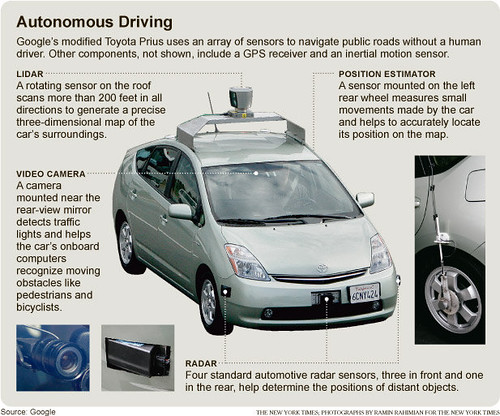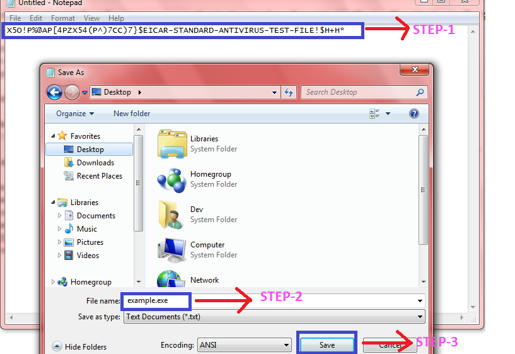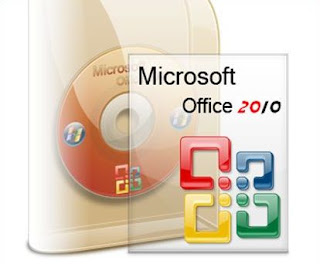WHAT IS VIRUS?
A virus is
a computer program that is attached to the computer. It integrates a small
portion of data with other programs. When a user performs some action on the
part of the computer, such as clicking a file it is triggered and the virus
lies in wait for a command or certain date to deliver its payload, sometimes
harmless and other times overwhelming. Downloading
or receiving files from a untrusted websites or installing free screen savers
can will insert virus into the computer. Some other softwares such as hacking
tools, AOL4FREE.exe also contains virus. Just think twice before
downloading from any unpopular torrent sites. Also some web designers
intentionally make websites which contains virus. If you open those sites they
will start their novel work and you will start banging your head. So use anti-
virus having internet security option which will block the virus from
that site.
WHAT IS WORM?
A worm is a sub-categorization of a virus. A worm contains a small computer program that can replicate itself. Like a real worm it shakes its way back and forth through a computer system or network until it finds its way onto the internet. Many worms have closed corporate America for some days. As these worms had generated large volume of incoming and outgoing e-mails, the e-mail systems of Microsoft, IBM and other large businesses had literally collapsed. Once the user connects to the internet the worm starts its action e-mailing itself to the user's family, friends, colleagues and any other e-mail address it came across on the user's system or network and the most important thing is that the user is unaware of this thing. Now can you imagine how dangerous it is for the computers???