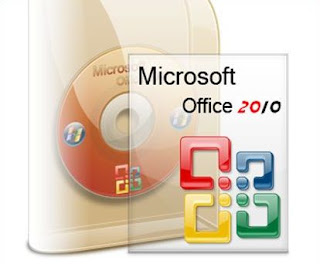
1)Edit your pictures right within select Office 2010 programs. Try an array of eyecatching artistic effects and new background removal tool to add polish to your images..
2)Easily edit your embedded videos right in PowerPoint 2010, with no additional software needed.. Trim, add fades and effects, or even include bookmarks in your video to trigger animations..
3)Office 2010 simplifies how you find and use features.. The new Microsoft Office Backstage™ view replaces the traditional File menu to give you centralized and easy access to operations such as save, share, print, and publish.. With the improved Ribbon you can access more commands quickly and customize it to fit your work style..
4)Use the new Paste with Live Preview feature, available in many Office 2010 applications, to preview your Paste Options before you paste...
5)Store, organize, and track information in one place to stay connected to all of your thoughts and ideas with OneNote 2010.. Enhanced navigation, search tools, new page versions, and wiki linking help you find and track your resources quickly.. You can even take notes while working in Word 2010, PowerPoint 2010, or Internet Explorer, and link those notes automatically back to the source content..
6)Find what you need faster with the improved Navigation Pane in Word 2010.. Quickly browse by headings or use the integrated Find tools to instantly search your document with all of your results highlighted..
7)Turn complexity into clarity with new visualization tools in Excel 2010.. Add a visual summary of your analysis alongside your values with tiny charts called Sparklines. Use a Slicer to dynamically filter data in a PivotTable or PivotChart and display only the relevant details..
8)Design your own database faster than before in Access 2010, even if you are not good in database. With new features such as Application Parts, you can add prebuilt components to your database in just a few clicks. Use Access 2010 to design Navigation Forms for your frequently used forms and reports using drag-and-drop functionality..
9)With new co-authoring capabilities in Office 2010, you can edit your files simultaneously with people in different locations..Co-authoring is available in Word 2010, PowerPoint 2010, OneNote 2010, Excel Web App, and OneNote Web App..
10)Office Web Apps are online companions to your Microsoft Office 2010 applications.. Post your files to a SharePoint site or your Windows Live SkyDrive folder, then access and edit them from virtually any computer with an Internet connection.
11)Microsoft Office Mobile brings powerful and familiar Microsoft Office tools you rely on to your Windows Phone 7 devices.. Experience a rich interface specifically suited to your mobile device’s screen and easily take action when you are on the go..
And Many More..
Click Here To Go To Download Page










Thats an Excellent Post…
ReplyDeleteMicrosoft office 2007
Thanks dude...
Delete