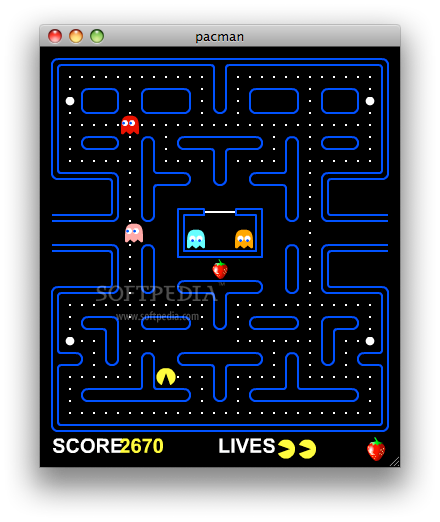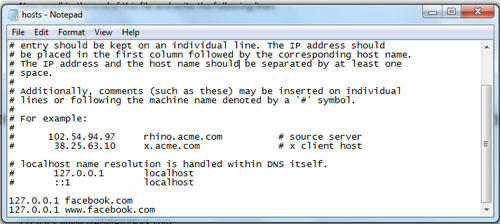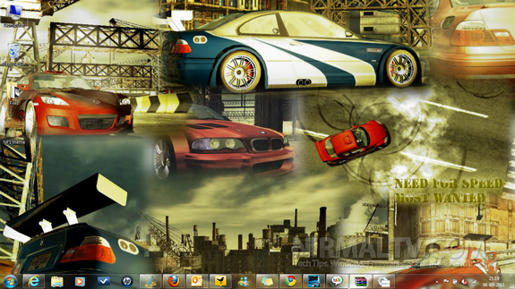Desktop Applications
The first thought that comes to anyone’s mind is to download software that would help to download these videos at any point of time. These include software’s like the IDM or the Internet Download Manager that allows you download the video being streamed instantly. Other software’s like the Youtube Downloader , Tube Sucker, Video Get, VDownloader and many more. All you got to do is just Google them and download to experience easy downloading from Youtube.Websites
There are times when you are at a place where you do not have the access to the software’s through which you can download the videos. As a result you get stuck. But not to worry as there is a simple solution as there are websites where all you got to do is put in the URL of video you want to download and click the download button. You will get options for which format do you want your video in and BINGO your download starts. Sites that come under this category are keepvid.com, savevid.com, downloadyoutubevideos.com etc.Chrome extensions
This is one of the most efficient ways as all you have to do to download a video is add this extension to your chrome browser and as and when you would want to download a video you just click it cause its right there in front of you on your browser. The extensions name is Youtube Downloader-1.1 and is available free on the chrome store.Mozilla add on
Just like the Chrome browser the Mozilla Firefox has a few add ons too for downloading videos some of which include Youtube DownloadHelper, Easy Youtube Video Downloader, Fast Youtube Videos Downloader etc.We hope that these ways to download videos might help you a great deal in every way and every atmosphere and help you enjoy videos you want to view any point of time.