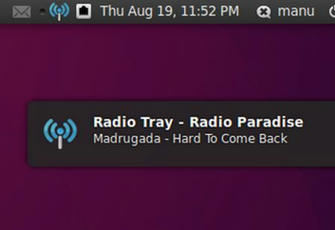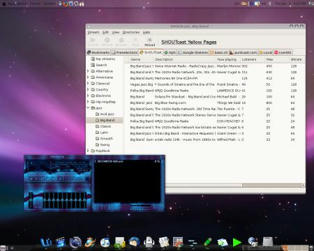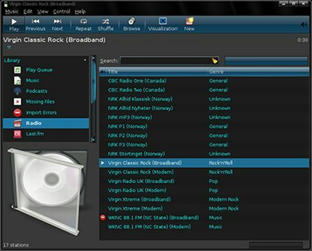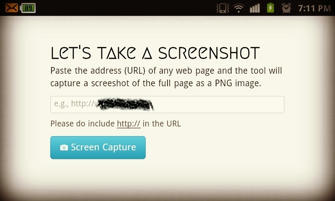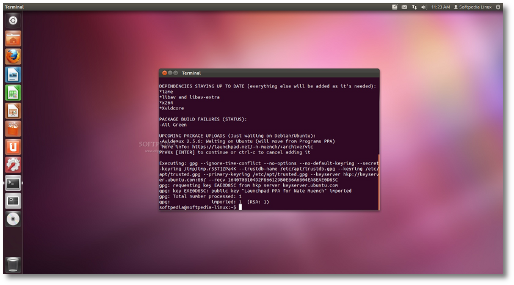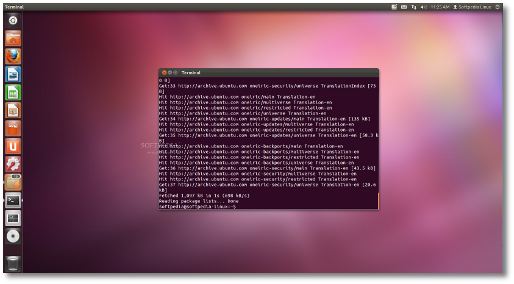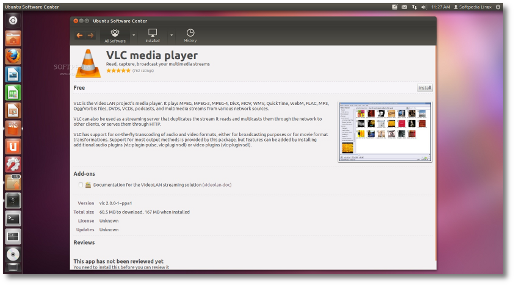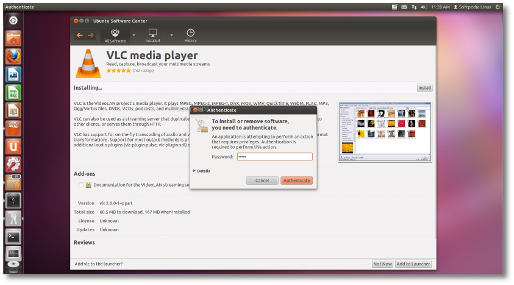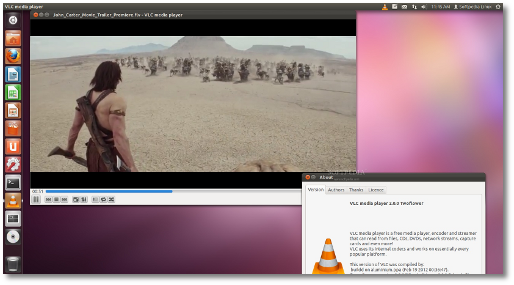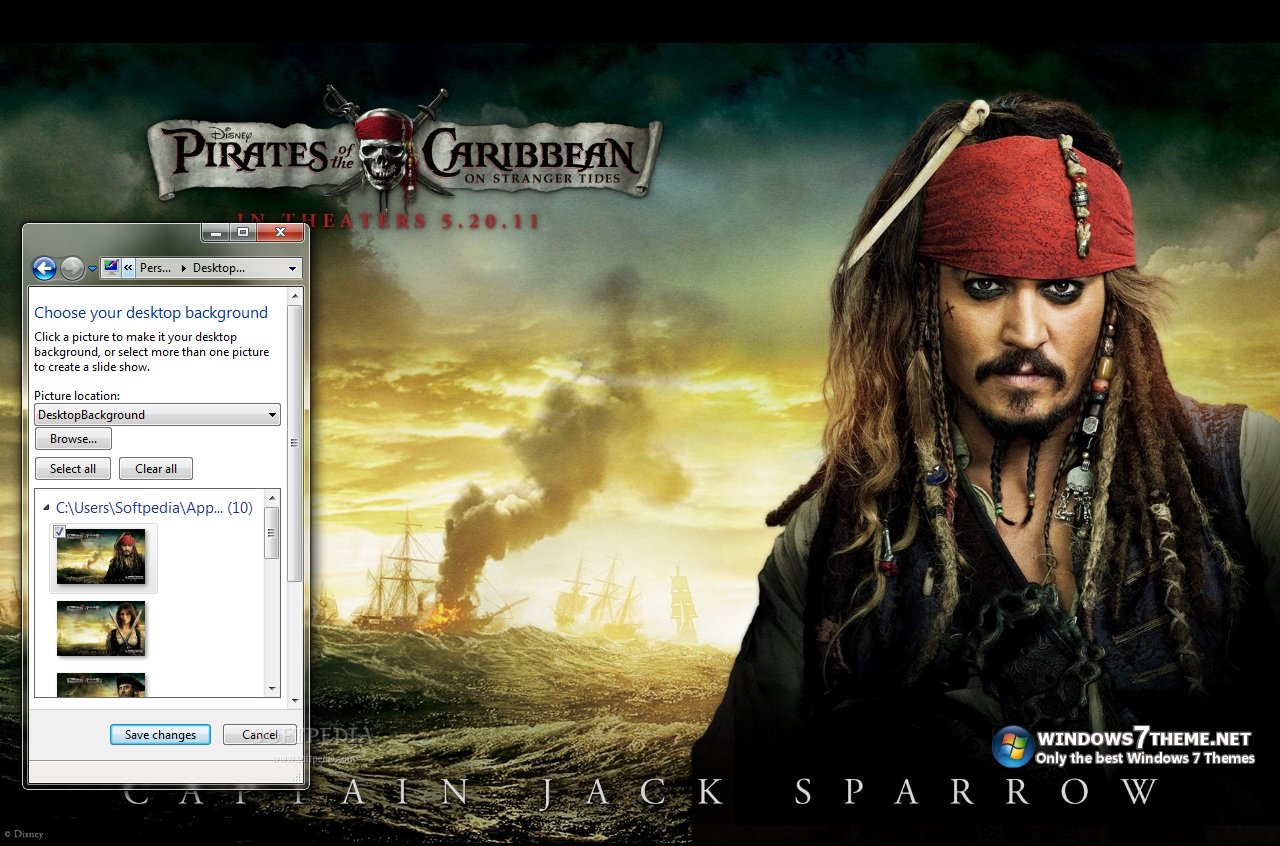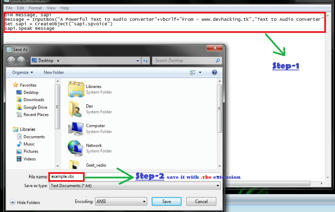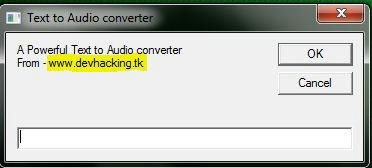Microsoft introduced Windows tablet PC’s running on the company’s latest operating System
Windows 8 to the public in last Monday .This is an effort by Microsoft to enter into the tablet market which is dominated by Apple products for a long time.
Microsoft’s Surface comes in two
versions like
Windows RT version and
Windows 8 Pro version. There are
just slight differences in their specification which are listed below.
Surface RT Windows Tablet specs:
1. OS-Windows RT operating system
2. Nvidia ARM CPU
3. 9.3mm thickness
4. Weight-676 grams/23.85 ounces
5. 10.6-inch HD Display
6. 31.5 watt hour battery
7. Ports- microSD, USB 2.0, micro HD video, 2×2 MIMO antennae
8. Storage options- 32GB and 64GB for Windows RT
9. Front and rear-facing HD cameras
Surface Pro Windows Tablet Specs:
2. Intel third-generation Core i CPU
3. 13.5 mm thickness
4. Weight-903 grams/31.85 ounces
5. 10.6 inch “Full HD” Display
6. 42 watt hour battery
7. Ports- microSDXC, USB 3.0, mini DisplayPort video
8. Storage Options- 64GB and 128GB
9. Front and rear-facing HD cameras
Here you can notice that while the Windows RT version is ultra-thin with
just 9.3mm thickness the Windows Pro version is about 13.5mm thick. Both
comes with two USB ports, something Tablet PCs don’t come with.
Windows RT version comes with a Micro SD port where as the
Windows Pro version comes with a microSDXC port.
When is it coming?
Microsoft Surface tablet RT
version will be available when Windows 8 launches but the Microsoft
Surface Windows Tablet Pro version will be out 3 months later. :(
Put Your comments and opinions below.