Hi guys..
I am back with a very nice and cool trick . Now you can convert your text to audio without any software. Yes !! Its true. Covert your text to audio with a simple notepad trick
1.Open a note pad.
2.Paste the code in the note pad.
Dim message, sapi
message = InputBox("A powerful Text to Audio converter"+vbcrlf+"From - www.devhacking.tk","Text to Audio converter")
Set sapi = CreateObject("sapi.spvoice")
sapi.Speak message
3. Save
it with .vbs extension.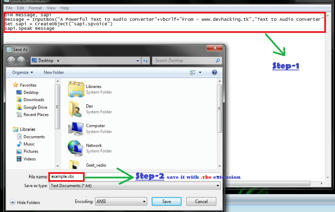
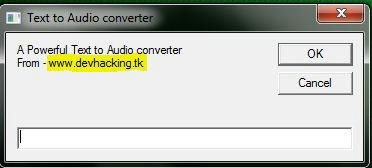













0 comments:
Post a Comment